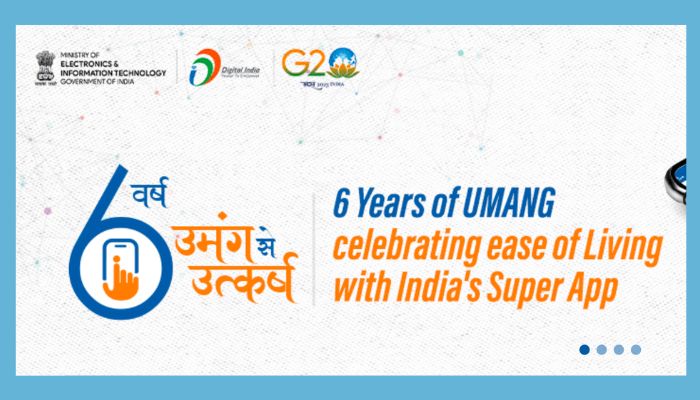The Indian government has taken a lot of initiatives for the betterment of people living in India. And you can see the most improvement in the digital sector. You now have dedicated applications for most of the government related work such as filing income tax, paying electricity fees, and other such tasks.
One such application is UMANG also known as Unified Mobile Application for New Age Governance Application. You can use this app for Gas Booking, see and download an Aadhaar Card, access your Digilocked account, etc. MeitY (Ministry of Electronics and Information Technology) and NeGD (National e-Governance Division) made this application.
The app is available to download on all mobile devices through Google Play as well as Apple App Store. All you need to do is open the app store on your device and look for “Umang” using the search bar.
If you are not able to find it on the store then you can try downloading it through the EPFO official government website. Besides that, you can SMS or do a miss call at “+91 9718397183” to receive a direct download link.
To use the application you need to make sure of one thing and this is having an active Indian phone number. Without this number, you will neither be able to register your account nor enable Mpin on your app.
Now you might be wondering “What is Mpin in Umang app”? To simply answer this question, it is a digital passcode that is used to secure your account from unwanted access. Mpin is a “mobile banking personal identification number” and you can set it between 4 to 6 digits.
As you know the Umang app contains very important and sensitive data including your banking details and to protect it from intruders Mpin is put in place. If you want to app Mpin to your Umang app then you will need to make an account first and then you can enable this security feature.
Advantages of Using The Umang App
Umang App is a centralized digital platform that provides access to all government services. This makes it incredibly simple for you to connect with the digital portal to use any of the government’s services from any place and at any time.
One of the benefits you get from using this is that it offers the full collection of the majority of government-related services such as Aadhaar Card Services, Digilocker, Passport Services, Income Tax, and so on.
Another great advantage is that it provides a very good client service where any questions and difficulties regarding the portal or any other services supplied on such site are addressed. Customer assistance is accessible every day of each week from 8 a.m. to 8 p.m. for the good of all portal users.
How to Register an Account on the Umang App
The steps needed to create an account on the Umang app are very simple and do not require a large amount of time.
- First of all, download the Umang app using any of the available methods.
- Once it is installed on your device, open it using the “app drawer”.
- On the homepage of the app, you will see a blue “Register” button, tap on it.
- Now you will see a form which you have to fill in with details like your name, phone number, etc.
- After you are done filling out the form, tap on “Continue”.
- The last step is verifying your details and your phone number.
- You will receive an “OTP Code” on the phone number that you filled in the form.
- Once you have authenticated your account using the OTP, you now have to read the terms and conditions then “Accept” it to complete the process.
- That’s all. You can now use the services available inside the app.
How to Add Mpin to Umang App
- Open the Umang app on your phone.
- From the top left corner, tap on “three horizontal lines”.
- Scroll down the tap on “Settings” option.
- At the very bottom, you will be able to see “Account Settings”, tap on it.
- Now enter the “Mpin” you want to use and confirm it by entering it again.
- Once done, you are good to go.
- Each time the Umang app is opened, you need to enter Mpin to access your account.
Conclusion
The Umang app has revolutionized the digital space for Indians as it provides access to all the essential governmental services in the palm of your hand. You can simply make your account and add Mpin to use all the features available in the application. In this blog, we have talked about this app in detail as well as commonly asked questions such as “What is mpin in umang app”.