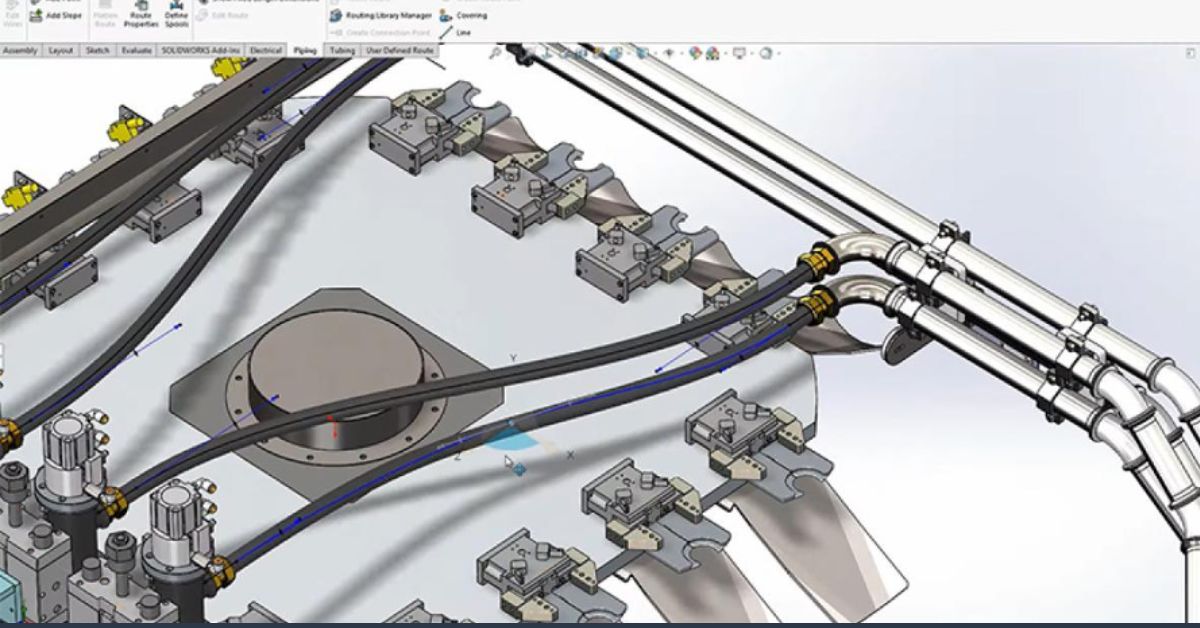In the rapidly changing world of product design and manufacturing, having access to reliable 3D CAD software can make all the difference. Whether you’re a freelancer, a small business owner, or part of a large engineering team, choosing the right design platform impacts both creativity and productivity. One of the most trusted names in this field is SolidWorks, a leading tool for 3D modeling, simulation, and product visualization. However, many professionals often ask: How much does SolidWorks cost, and what do you actually get for the price?
To understand the available plans and features, you can visit the official SolidWorks price page, where Dassault Systèmes outlines the different packages and subscription models in detail.
Why SolidWorks Is a Preferred Choice in Design and Engineering
SolidWorks has earned a reputation for being both user-friendly and incredibly powerful. Its versatility allows designers and engineers to create complex mechanical parts, test them virtually, and prepare detailed manufacturing drawings — all in one seamless environment.
The software isn’t limited to engineering alone. It’s widely used across industries like architecture, product design, and industrial manufacturing. With SolidWorks, teams can collaborate more effectively, reduce costly design errors, and accelerate the product development process. This combination of precision and efficiency makes it a top choice for professionals worldwide.
Factors That Influence the SolidWorks Price
The SolidWorks price varies depending on multiple factors, including license type, software version, and cloud integration. The software is now offered through the 3DEXPERIENCE platform, which adds powerful collaboration and data management features on top of traditional CAD capabilities.
Here are some of the main factors that determine pricing:
- License Model – You can choose between perpetual (one-time purchase) or term-based (subscription) licenses. Subscription plans are ideal for businesses seeking flexibility and regular updates.
- Edition Type – SolidWorks comes in Standard, Professional, and Premium packages. Each level includes a different set of tools — from basic 3D modeling in the Standard edition to advanced simulation and routing in Premium.
- Cloud Features – The 3DEXPERIENCE integration enables real-time collaboration, secure data storage, and easy file sharing among team members.
- Maintenance and Support – Access to customer support, training materials, and software updates adds extra value, ensuring your system runs smoothly and efficiently.
Understanding these options helps users make an informed decision that fits their technical requirements and budget.
Also Read, What would be an ideal scenario for using edge computing solutions?
Evaluating the Value Behind SolidWorks Price
When considering the SolidWorks price, it’s essential to focus on long-term benefits rather than the upfront cost. SolidWorks is much more than just a design tool — it’s a complete digital ecosystem for product innovation.
Here’s what users gain from investing in this software:
- Increased Efficiency: Intuitive tools simplify complex design tasks, saving valuable time.
- Improved Teamwork: Cloud-based collaboration ensures all team members are aligned and updated.
- Virtual Testing: Built-in simulation helps detect and solve design flaws before production.
- Scalability: The platform adapts to your needs, whether you’re a solo designer or managing a multi-department project.
According to a recent study by Engineering.com, businesses using advanced 3D CAD tools like SolidWorks reduce design times by nearly 40%, significantly lowering overall production costs. This efficiency proves that the investment pays off quickly.
Choosing the Right Plan for Your Design Goals
Each SolidWorks plan is designed to meet specific professional needs. Smaller businesses and individual designers often find the Standard or Professional editions sufficient, while larger companies typically opt for the Premium or 3DEXPERIENCE packages to unlock advanced simulation and collaboration tools.
When selecting the best plan, consider the following:
- The complexity of your design projects
- The number of team members involved
- Your need for simulation, rendering, or automation features
- How often your projects require online collaboration or cloud storage
Exploring the available options on the official SolidWorks price page helps ensure you choose the right fit for your technical and financial needs.
The Future of Design with SolidWorks
As industries evolve toward smarter manufacturing and digital transformation, SolidWorks continues to innovate with cloud connectivity, artificial intelligence, and sustainable design tools. The move toward cloud-based 3DEXPERIENCE SolidWorks ensures real-time collaboration, better version control, and stronger security — all essential for modern workflows.
Future updates are expected to make the platform even more powerful, integrating automation and analytics to help users create better, faster, and more efficient designs.
Final Thoughts
When evaluating the SolidWorks price, remember that it’s not just about the software cost but the long-term value it delivers in productivity, precision, and innovation. SolidWorks provides everything from intuitive modeling tools to advanced simulation capabilities, making it an essential asset for engineers, designers, and manufacturers alike.
By reviewing the official plans and pricing options, you can select the package that aligns with your goals — ensuring your design process remains efficient, collaborative, and future-ready.