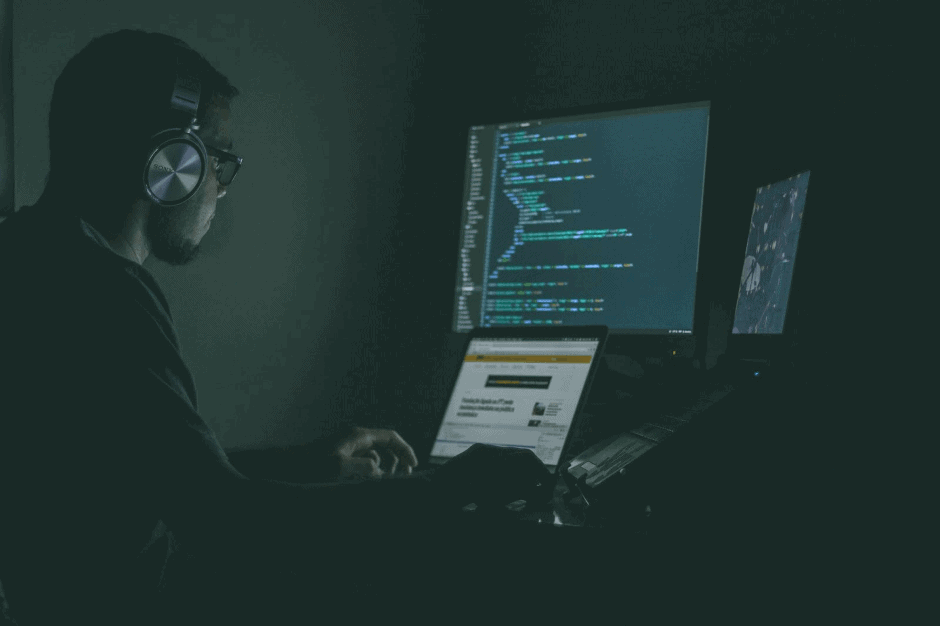No matter how you use the internet, whether you’re shopping for gifts for your loved ones or finding the best insurance for you and your family, understanding how to stay safe online is imperative: According to Infosecurity Group, online data breaches rose by 70% in Q3 2022
Ignoring your cybersecurity is the first step to landing in some online trouble, even if it seems like it’s not that big of a deal. It’s better to prevent a problem than try and navigate its ramifications after the fact.
Six ways you can raise your cybersecurity level and make sure you’re staying safe online
#1 – Don’t Use the Same Password for Multiple Sites
In today’s digital world, we rely on passwords to protect our personal information from being compromised. It’s customary to use the same password for multiple sites, but doing so puts yourself at greater risk of identity theft and fraud.
If just one website containing your master password is hacked, then the rest of your accounts using that password become vulnerable. But there’s an easy fix for this: using different passwords for different purposes and websites.
This starts by creating what’s called a “strong” password, or a password that’s nearly impossible to randomly guess. Strong passwords are:
- At least 8 characters long
- A healthy mix of letters, numbers, and symbols
- Not something easily guessed, like your birthdate or mother’s maiden name
By creating unique passwords, you can minimize the damage if one of your accounts is breached.
And, with a password checker, it’s easy to keep track of all your different passwords.. So don’t take chances with your personal information: Make sure to use unique passwords for every site you visit.
#2 – Update Your Software Regularly, Including Your Antivirus Protection
In today’s connected world, it’s more important than ever to keep your software up to date. Not only do new features and bug fixes make your user experience better, but they also help to keep your device secure.
That’s why it’s important to regularly check for updates to all the software on your computer, including your operating system, web browser, and any applications you have installed.
And don’t forget about your antivirus protection. Updating your antivirus software is one of the best ways to protect your device from malware and other security threats. Make sure to set aside some time each week to check for updates and keep your devices running smoothly.
#3 – Look for the Padlock Icon in the Address Bar to Ensure the Site Is Secure
When you’re entering sensitive information online, take the time to make sure that the website you’re using is secure. One way to do that is to look for the padlock icon in the address bar to the left of the domain name.
Information over the internet is transmitted through “packets,” but these packets can be easily intercepted and read if they’re not transferred securely using a Secure Sockets Layer (SSL). A padlock icon next to a website’s name shows you that the website is using this technology to encrypt your information.
In addition, SSL-protected sites are often given higher rankings by search engines, so you’re more likely to see them at the top of the results page.
#4 – Only Shop on Websites That Use This SSL Certificate
So why is it important to only shop on websites that have an SSL certificate? SSL certificates encrypt information that is sent between your computer and the website’s server. This means that your personal information, including your credit card number, is protected from being intercepted by third parties.
Additionally, SSL certificates provide a level of assurance that you are actually shopping on the website that you think you are. Many scammers create fake “look-alike” websites that look very similar to legitimate ones but don’t use SSL certificates.
So, if you’re not sure whether a website is legitimate, one way to check is to see if it has an SSL certificate. If it does, then you can be confident that your information is safe and that you’re actually shopping on the site that you intended to visit.
Speaking of shopping, if you’re looking into starting your own online shop, it’s also a good idea to understand what makes a safe and secure website for your customers. There are many platforms, like Shopify, that can help you get started on building a successful store in just a few easy steps.
#5 – Avoid Clicking on Random Links in Emails
One way to protect yourself from online scams is to avoid clicking on random links in emails, even if they look like legitimate ones. Instead, type the website’s address directly into your browser.
This may take a few extra seconds, but it’s worth it to know that you’re going directly to the site you want to visit, rather than taking the risk of accidentally clicking on a malicious link.
Of course, even if you type in the address yourself, you should still exercise caution. Make sure that the website is legitimate and that you’re not being redirected to a fake site. One easy tip to double-check that the website is legitimate is by looking at customer reviews of the specific company on Google or Yelp.
#6 – Keep Track of Your Online Shopping Activity and Review Statements Regularly
As anyone who has ever shopped online knows, it’s easy to lose track of your spending. With just a few clicks, you can add items to your cart and rack up a sizable bill.
However, there are a few simple tricks you can use to help you log your online shopping habits in an organized fashion.
A few examples of how to do this include:
- Create a separate email account for online shopping.
- Review your credit card and bank statements carefully each month.
- Save receipts from online purchases in a dedicated folder.
This will help you to keep track of all your activity in one place and make it easier to spot any suspicious charges.
By taking these simple steps, you can protect yourself from overspending while shopping online and safeguard your finances, too.
Staying Safe While Shopping Online
Cybersecurity is important for everyone, and there are some easy steps that we can all take to protect ourselves online. By following the tips, you can help keep yourself safe while shopping and browsing online.
Make sure to update your passwords regularly, shop only on secure sites, and keep an eye on your credit card statements to help reduce the chances of becoming a victim of fraud.
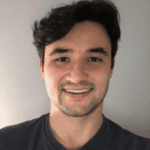
Luke Williams writes and researches for the insurance comparison site, ExpertInsuranceReviews.com. His passions include insurance and helping others stay safe online.