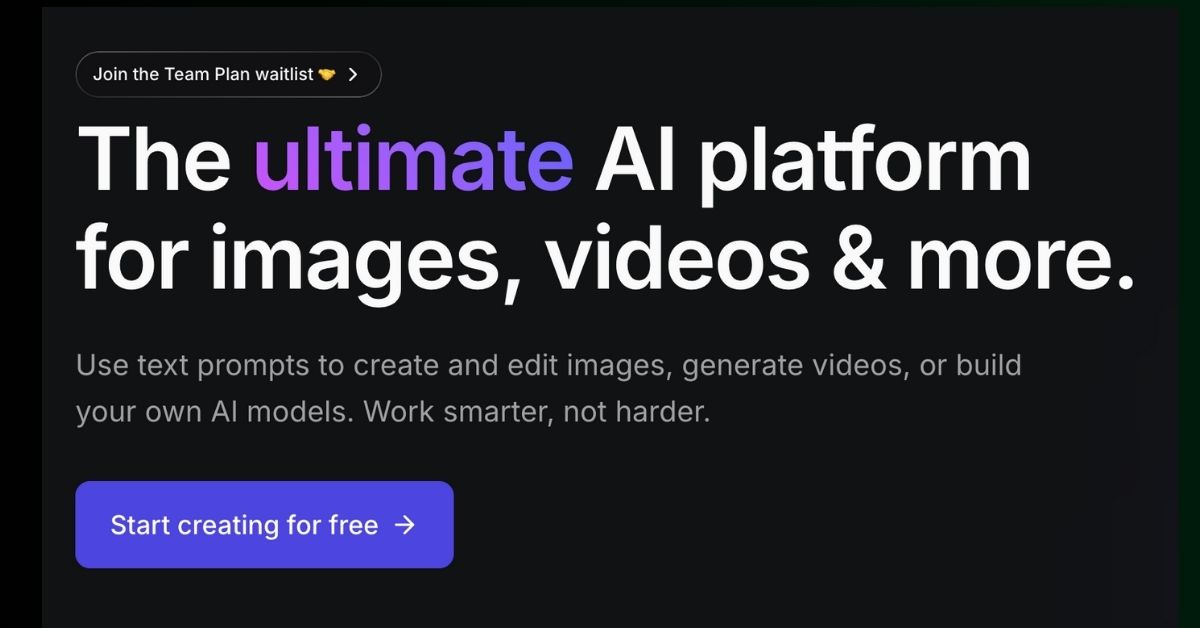Getimg AI offers AI tools that allow users to generate images, expand pictures, create videos, or train customized AI models. It has revolutionized the way users approach image creation across diverse social media platforms. It is an AI-powered platform that offers a user-friendly way to create and edit images. It leverages advanced algorithms to develop, improve, and personalize visuals depending on the input of the user. It is a very valuable tool for professionals.
Getimg AI includes tools like Text to Image, AI Editor, and DreamBooth. The Text to Image tool allows for creating art with text, while the AI Editor can generate missing parts of photos or edit images using text. The DreamBooth tool enables the creation of custom AI models based on uploaded photos. The platform is free for up to 100 images per month, with additional credits available through referrals. Users can effortlessly generate original images and expand photos beyond their borders using Getimg.ai.
What are the benefits of using Getimg AI?
There are many benefits of using an AI-powered platform like Getimg.ai, such as:
- Ease of use: Even if you are not an expert, its user-friendly interface makes image creation simple and fun.
- Versatility: Whether you need images for marketing, art, or personal projects, it can produce various styles and effects.
- Speed: You can generate high-quality images in seconds, significantly speeding up your creative process.
- Customization: With the ability to train your own models, you can customise the AI to produce exactly what you need.
- Cost-effective: You will pay only for what you use, making it accessible for both small projects and larger applications.
How does Getimg AI work?
Getimg.ai uses machine learning algorithms to interpret textual inputs and convert them into corresponding images. It leverages advanced AI algorithms to simplify image creation and editing processes. The user can start by just typing a descriptive prompt, which the AI analyzes to generate visuals that match the request.
Editing is equally simple because you just need to describe the changes you want. In the process of expanding images or creating animations, the tool uses contextual understanding to maintain consistency and style. Whether you need to add objects to an existing photo, remove certain elements, or extend the boundaries of a picture, its tools make these tasks simple and efficient.
- Image generation: To generate images, simply input a text description, and the AI will create a matching image.
- Image editing: If you want to edit images, then specify changes through text, and the AI modifies the image accordingly.
- Expansion: You can extend images beyond their original borders while preserving the visual style.
- Animation: You can animate static images using AI-driven techniques.
- Custom AI models: You can train models to suit specific requirements for more personalized results.
How to use Getimg AI
Getting started with Getimg.ai is very simple. Whether you are a beginner or an advanced user, the platform is designed to be user-friendly. The step-by-step guide to creating your first AI-generated image is discussed below.
- Register and set up your account: You should visit the Getimg.ai website and register for a free account. Once registered, you can access the dashboard and start exploring its tools and options.
- Choose your tool: You should choose your tool because Getimg AI offers several tools within its platform, such as Text-to-Image, Edit Image, and DreamBooth. You should select the tool that best suits your project goals.
- Enter your prompt: In the prompt textbox, you should type a detailed and descriptive message. For best results, you should include elements such as Subject, Style, and Perspective or View. The more descriptive you are, the better the final image will align with your vision.
- Customize output settings: You should tailor the output using additional settings like resolution, aspect ratio, style filters, or image variations. These options help refine the final result without retraining the model.
- Generate and download: You should click the ‘Generate’ button and let the AI work its magic. Depending on your inputs and server load, the image may take a few seconds to a minute to render. Once done, you can preview and download the image or revise your prompt for other results.
What can be done with Getimg AI?
- Text-to-Image Generation: You need to simply type in your ideas, and the AI will generate images that match your description. You can create anything from photorealistic images to abstract art using over 70 available AI models.
- Image Editing: You can modify existing images by adding, removing, or altering elements through text-based prompts. This includes inpainting, which means filling in parts of an image, and outpainting, which means expanding images beyond their original borders.
- Image to Video: You can convert static images into short, engaging video clips with added motion.
- Custom AI Models: You can train your own AI models to generate images that match your specific style or subject, making it easy to create personalized content.
- Real-Time Image Generation: You can generate images instantly as you type, which allows you to see changes in real-time and adjust your prompts as needed.
Some cons of Getimg AI
In this platform, users on the free plan are capped at 100 images per month, which may be restrictive for those with higher demands. Some advanced features of Getimg.ai, such as DreamBooth and extended outpainting, are only available on paid plans. The quality of the generated image heavily depends on the clarity and specificity of the text prompt, which requires users to experiment with wording to achieve optimal results.
Conclusion
In conclusion, Getimg AI is a fantastic AI image generator that offers enormous creative potential. Whether you are a content creator, designer, marketer, artist, or just someone looking to have some fun, this platform is definitely worth checking out. Its user-friendly interface, diverse features, and generous free plan make it a standout choice in the world of AI-powered image creation. You should give it a try and unleash your inner artist.