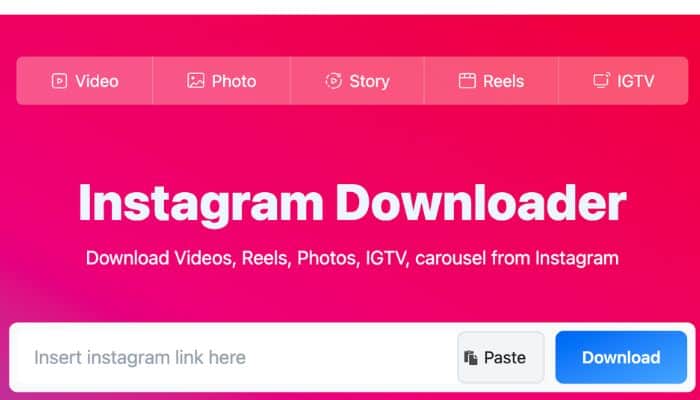Social media websites are platforms through which we connect with our friends, family members, and loved ones without having to visit them physically. One such website is Instagram, where we post pictures and video clips of us which others can see, react to, or leave comments. We ourself can follow others and see what they are doing through their posts and stories.
Sometimes we want to save those posts for collecting memories and Instagram does not have the function to save these posts locally. However, you don’t have to worry anymore as igram io is here to save the day. You can use it to save any public photos, stories, reels, and IGTV videos locally on your device. In this article, we will discuss how it works and how you can use it to save posts.
What is igram io?
Igram io is an online website that provides the functionality of downloading any posts from Instagram onto your device locally for offline viewing. The site has a user-friendly and easy-to-use interface with almost no learning curve. There are other features also available on the website as well.
Not only that, you get the option to choose the quality in which you want to download the Insta post. There is also a function where you can select the file format to support the device you are using including JPEG, JPG, etc. If you are not comfortable with visiting the website again and again then you can igram download the application on your Android smartphone.
On Instagram, you can do Carousel posts also known as Album posts where you can post multiple photos, video clips, or both in the same post. In case you want to save the entire album or multiple pictures from that Carousel then you can do it by using igam io.
Similarly, Insta stories and reels which are a special type of post in which the user makes and publishes short video content can be downloaded through the igram io story section of the website. Here you also get to select the quality of the post such as 360p, 720p, or 1080p. In addition, you can save long format posts such as IGTV through this section as well.
How to Download Instagram Posts Using igram io
Now, you have a clear understanding of what igram io is and what functionality it offers. Let’s see how you can download Instagram posts, stories, IGTV, and reels.
- The first step is to head over to Instagram and find the post you want to save locally on your device.
- Now, click on the “share” icon beside the post and look for the “copy link” option for the Instagram application. On Windows, you need to click on three dots on top of the post to find the option.
- After that, open another tab on your web browser and search for the official igram io website.
- On the homepage, the first thing you will see is a blank space to insert the copied link.
- Paste the link in that space and click on the “Download” button beside it.
- Scroll down the webpage where you will find multiple quality options to download the post.
- Lastly, click on the save button beside your preferred quality and then select the download location.
- Your post is now saved on your device locally and you can look it through your file explorer or Gallery application.
Does iGram work and Is It Safe to Use?
We always get skeptical when using features that even the official version does not offer. However, you don’t have to worry about it when using this website as it is developed by reputable people who have previously worked with Instagram. You can even read the igram io review online where you will find that it works and deliver on its promises.
Whether it is safe to use depends totally on you. The original and the official website comply with all rules and regulations as well as ensure user privacy and safety of their devices. Nevertheless, there are other websites that copy the original website name and interface in order to rip people off. You have to be careful while looking and using the website.
Conclusion
igram io is the go-to solution when want to download Instagram posts, IGTV, reels, and stories. It is compatible with all web browsers and operating systems and you don’t have to worry about your safety as well. If you want to learn more about this amazing website and how it works then read the article above.