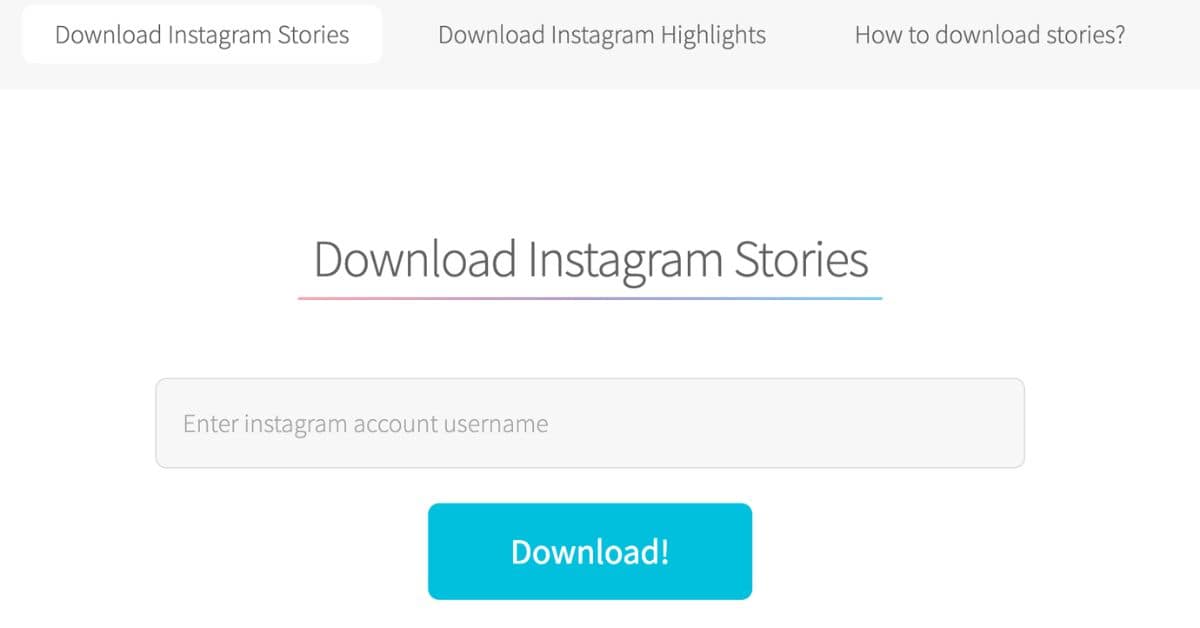On Instagram, you can watch different types of content from your favorite celebrities and people you follow. With the addition of “Discover” and “Reels” functions, you can now look at random people’s posts and stories. However, if you even stumble upon a post that you want to save for sharing it with your friends and family then you cannot do so.
Instagram does not allow users to download or save posts or stories on their devices locally. Nevertheless, there are workaround ways such as third party websites or applications through which you can download stories and reels. One of the best websites with the most positive reviews is “story saver net”. In this blog, we will be discussing more about this amazing website and how you can use it.
Story Saver Net Overview
Story saver net is a website made to provide the option to save content such as pictures, stories, IG TV videos, and reels from Instagram directly on the device. Besides that, you will get the maximum resolution of the content when you download the posts which means no more blurry mess. The downloaded posts will not have any watermarks as well.
Also, unlike other similar websites that ask users to enter their Instagram credentials, you do not need to provide any such detail on Instagram story saver net. All you need is either the username of the account which you want to download the story from or the share link of the post.
The highlighting feature of this website is that it also has an Android application that provides the same functionality but in a more compact and streamlined way. With “story saver net app” you will no longer have to open a browser and search for the website every time you want to save stories.
How To Save Stories Using Story Saver Net
Now, we will be going through the steps for downloading any post from Instagram on your device’s local storage. However, you have to remember one thing that this may not work if it is a private account or you are trying to download stories from “Close Friend” option.
- First, open “story saver net” website by searching for it on “Google”.
- Make sure that the name of the website is correct otherwise, you might open an impersonator website that is fooling people using the same name.
- Now move on to Insta, and go to the post you are looking to save.
- Tap or click on “three dots” if you are on a PC and “Share” button if you are on a smartphone.
- Choose “Copy Link” from the list of options.
- Once done, move back to the website and paste the URL into the empty space.
- Now click on the big blue “Download!” button.
- You can now select the location in which you want to save the content.
- Wait for the downloading to finish and then you can view it or share it on other social media platforms.
How to Download Story Saver Net App
- Download “story saver net app” for Android open “ Play Store” or “Apple Store” for iOS.
- Look for it using the search option.
- Download and Install the app.
- To save stories, all you need to do is follow the same steps as website version.
- In case you are unable to find the app on official app store then you can download the apk for their official website.
- After downloading, locate the apk using any file manager and install it on your device.
Conclusion
Many websites and applications on the internet claim to download posts from Instagram, however, they all have flaws in some way or another. The only website which has no issues and is easy to follow through is “story saver net”. If you want to know more about it, read the blog above.