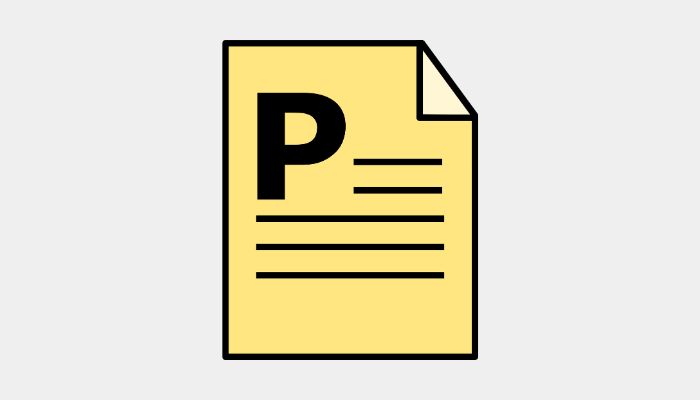- Normal
- Slide Show
- Slide Soter
- Note Page View
Answer – (D) Note Page View
“Note Page View” is the correct choice for the question “Which view in PowerPoint can be used to enter speaker comments”. This is because note page view is an important feature that allows you to add or review “speaker notes”. You can do this for every slide within your presentation. This view not only offers a clear-cut layout but also provides enough space for reminders, annotations, or side information. This will help you while you deliver your presentation.
If you want to access the “Note Page View” feature then you can head over to the “View Tab” in the PowerPoint ribbon. It will give you a split-screen layout where you can see a small version of the side you are presenting. Besides that, there is a separate area you can use for adding or editing speaker notes such as key reminders, points to remember when talking, different references, or any other details. Also, you can customize it according to your needs while delivering the presentation.
Benefits of Using Note Page View
If you are someone who consistently does live presentations then note page view feature is for you. As you go through the slides while presenting in “Slide Show” mode, you can make use of speaker notes cautiously to have a smooth flow of information. This also makes sure that all the important points that you want to include in your presentation are covered as well as stay on track with the narrative.
Additionally, this feature is not only helpful for the speaker but also a comprehensive tool for teamwork. In case you are working with other team members, then you can share instructions, insights, or specific information about slides. To better understand this let’s take an example, if you are making the presentation then you could add suggestions for the presenter on how to deliver a particular point. Also, other team members can add additional data or sources for a slide’s content.
Furthermore, the Note page view feature will make your presentation complete and organized. You can carefully plan as well as structure the delivery by noting down cues for the transitions, notes on how to manage time, or add reminders on how to engage with the audience at some points. If you have these helps at the time of presentation, you can focus more on giving a meaningful and complete presentation.
All in all, this feature goes beyond what we stated above and there are other situations where you can use it to your advantage. You can also print these notes for your reference or for giving away to your audience. This will make sure that all the important information is available even if you concluded your presentation. It adds special key value to your audience experience by having additional information in case they do not understand something.
Conclusion
The “Note Page View” in Microsoft PowerPoint is a very important feature that allows you as a presenter to get better delivery, organize your thoughts, effectively work with team members as well as deliver more engaging and informative presentations. If you want more explanation then read the answer above.