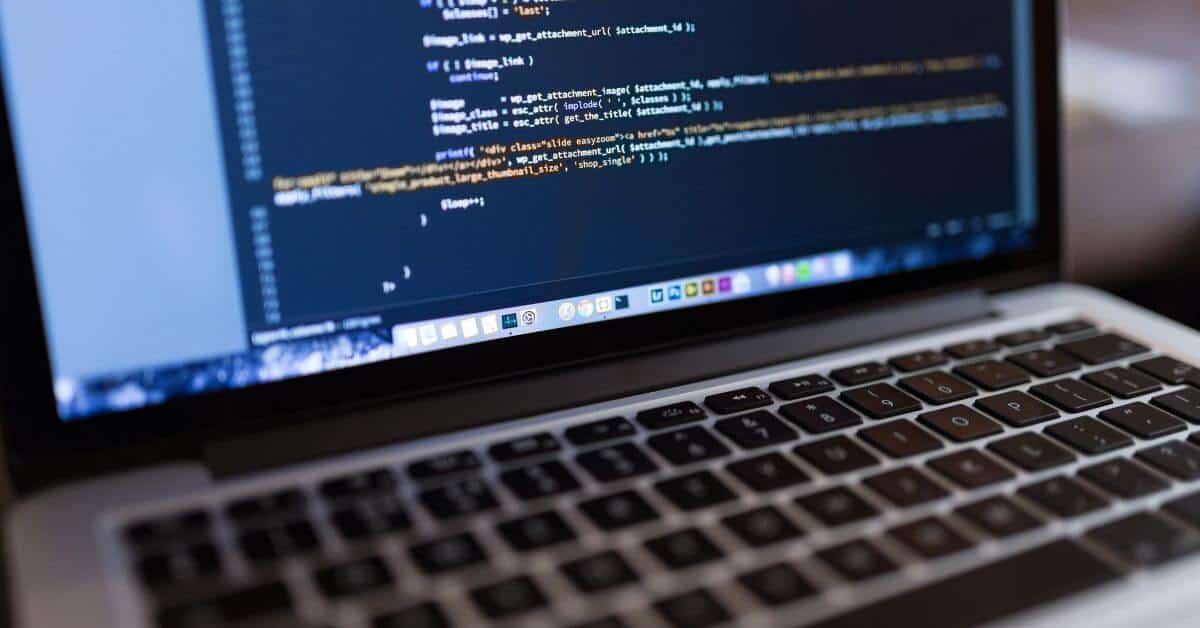Your web design experts will determine how simple or complex you find it to develop a website using WordPress. Still, knowing where to begin might be difficult. Your previous experience with WordPress might also determine it.
Fortunately, WordPress is often updated and enhanced. In reality, this is excellent news for beginners because less coding is required. Here are some methods you can employ to create your novice or sophisticated WordPress website:
Table of Contents
ToggleHere are few ways to gain organic traffic:
Design
You may find it challenging to pick just one WordPress CMS theme out of the thousands of free and premium themes available, and because of this, having a cheat sheet with the essential characteristics of the best theme for each website would be helpful.
Responsive Design – Mobile Internet users are becoming more and more common. Because of this, making sure your site is responsive should be your top concern. Using Google Mobile-Friendly Test, you may determine whether the template is responsive.
Updates – It’s essential sometimes to update the theme. Why? Because the latest update includes bug fixes, fresh features, and security upgrades.
SEO friendliness – It is essential to determine whether or not the theme is suitable for use with WordPress SEO plugins.
Secure and high-quality hosting
The importance of proper hosting should not be underestimated or disregarded. Your website might suffer considerable harm from improper hosting and risk being hacked. Because of this, we’ve witnessed horror stories and compromised websites.
Poor hosting has even resulted in websites taking 20 seconds or more to load, which is the greatest nightmare of any digital marketer. Hosting is simple to adopt and will prevent a lot of future issues if you approach it with anticipation.
Using a reputable host will provide you with high-security hosting and even notify you when your existing WordPress platform has flaws.
The Best WordPress Theme Selection
WordPress has been simpler to build on in the last couple of years due to creating more effective themes. As a marketer, you should choose a theme that suits your brand, looks good, is simple to use, and meets all your requirements.
It’s crucial to comprehend WordPress’s backend functionality. Does the theme have ready-made modules? Is it possible to use a visual builder to make modifications more quickly?
You should seriously consider these issues before making a purchase. Most entry-level marketers will be able to create templates and update them on the fly without the help of a developer with a tool of this type.
SEO Functionality
An SEO tool that can expand your organic reach should include appropriate hosting and a suitable theme. WordPress does not have a built-in feature that allows you to modify your essential SEO components. You must use the right WordPress plugins.
When you start using WordPress, any high-impact SEO component you utilize to improve your website must be done in the page’s source code. It’s possible that this will complicate matters and add time to the process of improving web pages.
Fortunately, an SEO plugin makes it easy to create SEO-optimized pages and blogs for every page of your website. Installing it on your existing WordPress gateway is all that is necessary.
Choose Your Plugins Wisely
Plugins have been discussed a lot before, but that is only because they are essential. However, they take up space on the server that hosts your website, especially if they go unused. The server hosting your website shouldn’t have a lot of useless plugins.
It will negatively impact the speed of your website and might compromise its security. Instead, either when planning or while building, establish a list of the plugins you’ll need and then conduct some research to find the ones that will best achieve your aims.
Numerous popular plugins are not necessary when using specific WordPress designs since they provide built-in functionality. If your theme does not already come with a solution, the following plugin categories are strongly advised:
- Plugin for a contact form – Important for gathering contact details and expanding your email list.
- Plugin for social sharing – Connect your consumers to your social media accounts so they may easily share your services.
- Plugin for SEO – To optimize your website’s pages and blog articles, we strongly advise utilizing SEO plugins.
Think About Your Image Type
While JPEG or JPG files may display photos in a highly realistic manner, they are sometimes huge and take a long time to load. PNG files are excellent for images and logos. They are excellent at compressing and may be used invisibly, but they struggle with images.
The best solutions to do away with heavy images is to make use of animated GIFs. They may efficiently work on breathing life into any webpage. SVG stands for scalable vector graphics. SVG files are excellent for interactivity and work well for logos and other visuals.
SVG files can be altered and, unlike PNG files, don’t lose quality as you zoom in. BMP files are excellent for clear, premium graphics. The high quality originates from the fact that it maintains color information for each pixel; however, this results in massive file sizes.
Create Your Permalinks
The permanent URLs for your website are called permalinks. They are simple to read and retain since they are intended to remain unchanged for their lives. You may make a unique permalink structure containing your posts’ names.
You’ll note that each site has its unique URL structure, which may include the date, kind of post, or post category inside the URL route. Consumer convenience is maintained, and SEO benefits. It’s a success all around.
In the left-hand admin bar of your WordPress dashboard, choose the Settings > Permalinks menu item to modify the permalinks for your website.
Analytics Monitoring
Your target audience may be verified, and more effective marketing campaigns can be created with the use of information about the success of your site, such as the geographic and demographic makeup of your audience.
One of the most crucial procedures before launching a WordPress site is ensuring your Google Analytics Account is correctly set up and integrated into your WordPress portal. With the aid of this, you can maintain track of your most crucial statistics, including sessions, page load times, bounce rates, and a lot more.
You may make future judgments on digital marketing that are better informed with the support of this data. Another key priority that will truly monitor and manage the operation of your website, along with Google Analytics, is Google Search Console.
A properly configured Search Console will aid Google in determining when to scan your site and which parts of it should be indexed. You may use this tool to find any 404s that need to be fixed and possible issues on your website.
Set up a budget
Compared to using another platform, WordPress is more affordable for the entire website creation process. Make a budget that accounts for the following:
- Visual components: Will your website have bespoke designs created? Or will you create them yourself?
- Agency for website design: Do you plan to design the website? Or, will you construct and design your website with a renowned design firm?
- Web copywriting and content: Is it going to be entirely written by you? Specifically, the copy on the main page, the CTAs, the headlines, and the blog content? Or are you planning to employ a writer?
You must develop a budget to give yourself a general idea of how much money you will spend on your website. You can acquire a solid sense of the duration of the period with the aid of a budget.
Conclusion
The digital sphere is flourishing. The majority of companies recognize the value of having a strong internet presence. You should launch your WordPress website straight now. Prepare the most excellent WordPress website for your company by following the instructions in this post.