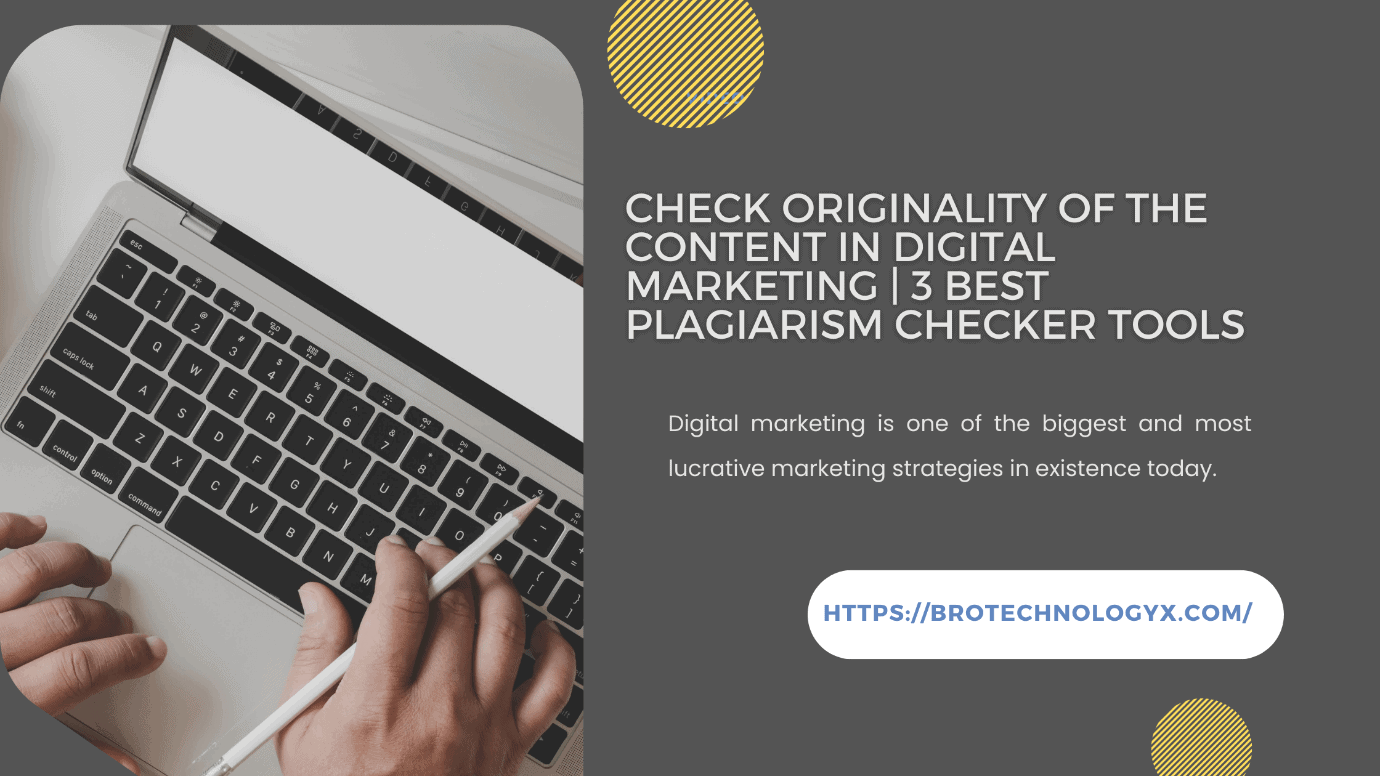It has become so big that normal marketing methods are now being called “traditional marketing methods” implying that they are old and irrelevant.
A considerably large part of digital marketing consists of content marketing. It is basically the use of content such as blogs and copies for implicit and explicit advertising. Blogs are very versatile; they perform several functions at once such as:
- Providing beneficial knowledge to the readers
- Promoting trust and loyalty of a brand among the readers
- Increasing exposure and awareness through SEO
These are some of the major marketing functions that are fulfilled by blogs/articles. However, there is a serious pitfall that can lay waste to all these efforts. It is called plagiarism.
Table of Contents
ToggleWhat is Plagiarism?
Plagiarism is the act of stealing somebody’s content and then using it for yourself while claiming it was yours, to begin with.
It is an absolutely unethical act that consists of not only theft but also fraud. Fraud is basically deception and in plagiarism, the perpetrator is deceiving their audience by using stolen content and claiming it is theirs.
Plagiarism has some serious drawbacks in digital marketing. Coupled with the fact that it is extremely easy to detect, plagiarism is really not worth the risk. The consequences of plagiarism include:
- Loss of reputation
- Reduction in SERPs (Search Engine Results Pages) rank of the page
- Complete removal of the website from the index of the search engine optimization.
Since search engines are able to detect plagiarism easily, it increases the chances of suffering from the consequences drastically.
Unfortunately for content writers, there is a type of plagiarism known as accidental plagiarism which can occur in their work by coincidence. It is treated just like intentional plagiarism thus; the consequences are the same.
That’s why it is important for content writers to check their work for plagiarism so that their digital marketing is successful. Moving forward, we will discuss some tools that can be used to check for plagiarism and avoid the numerous pitfalls that it presents.
Check Originality of the Content with these 3 Plagiarism Checker Tools
Plagiarism checkers are online tools that can detect plagiarism in written works. There are plenty of tools available online and quite a lot of them are free to use. In this section, we will look at three of the best plagiarism-checking tools that you can use for free and without registration.
Editpad
The plagiarism checker by Editpad.org is an excellent tool. It is completely free and users do not have to create an account or provide their credit card info to use it.
It has a simple interface and that only serves to make it much easier to use. The plagiarism detection capabilities of this tool are quite good as well. It can check up to 1,000 words per session.
There are multiple ways to input the content that needs to be checked. Users can opt to do any of the following:
- Write the text in the input box
- Copy and paste the text into the input box
- Use the upload button to browse their device storage and upload a file.
The actual checking process requires that you complete the captcha and then press the “Check Plagiarism” button. The tool will start working as long as the words are less than 1,000. After a few seconds, a plagiarism report will be generated and shown below the input box.
The report contains the following things:
- Figures that denote the percentage of plagiarism and uniqueness
- A sentence-by-sentence result that shows whether the sentence was plagiarized or not
- A list of URLs for sources whose content was duplicated.
With such an extensive report, content writers can easily detect and remove/edit any accidental plagiarism that might have found its way into their content.
There are some accessibility features as well such as the support for multiple languages. The plagiarism checker by Editpad.org is able to check for plagiarism in fourteen languages including English, Dutch, French, Indonesian, etc., etc.
The ultimate downside of this tool is that it has a 1,000-word limit and there are no premium plans available to upgrade this limit.
Plagiarisma
The plagiarism checker by Plagiarism.net is another free tool. It can be used without any registration but some of its features are locked behind an account. So, you may want to create one. The account itself is free, so you do not need to worry about having to pay.
This plagiarism checker also supports multiple languages but it just says that 190+ are supported. There is no list that tells you exactly the names of those 190 languages.
The tool is accurate and works well. Just like any other plagiarism checker, it has a simple text box that is used for inputting content. There are multiple options for inputting files such as:
- Copy-pasting
- Uploading from local storage
- Providing a URL of an online file location.
This tool also generates a report after it is done checking the content. The method of using it is the same as any other tool. There is one extra step involved though, you have to choose which search engine will the tool check against to find duplicate content. There are only two options; Google and Bing. Google can only be chosen by registered users.
There are unfortunately some downsides to this tool, they are as follows:
- In-complete report; only shows two URLs in the sources section
- Small 2,000-character limit
- Unregistered users can only use it three times a day.
All of these problems can be solved by creating an account and using the premium version of Plagiarisma.net.
Prepostseo
The plagiarism checker by Prepostseo.com is another great tool that you can use to check your content for plagiarism. It is also free and does not require registration. And unlike some tools that force you to create an account or upgrade to premium by locking or limiting features, Prepostseo does not.
The plagiarism checking function is fast and accurate. There is a simple and intuitive interface with the standard text box, but this time it has some icons and buttons inside. There is an icon for writing/pasting text in the box, a button for uploading files from your local storage, and an icon/button for importing files from Google Drive.
It also lets the user exclude quotes from the check so that they don’t show up as duplicated. Another great feature is that you can exclude certain URLs so that the tool does not compare your content against them. This is useful when you are checking an online file for plagiarism and do not want it to be checked against itself.
The plagiarism report is quite extensive, it shows the following things:
- Graphical output showing the percentage of uniqueness and plagiarism
- Underlined sentences and phrases that were duplicated
- List of links to original sources
- Download the report button
The only downsides of this tool are that it has a 1,000-word limit, which is approximately the length of an average blog post and it has quite a lot of ads on the webpage. However, the ads and the word limits can be removed by upgrading to the premium version.
Conclusion
Plagiarism is an unethical act and it can severely undermine digital marketing efforts. It is a very easy task to catch plagiarism as there are many tools available online that can do that. Most of these tools are free and some of them don’t even require registration.
We discussed three tools in this article that can be used by anyone for checking plagiarism in their content. The common thing among all the tools was that they were free, didn’t require registration, and provided a plagiarism report.
Without reports, it is difficult to determine what parts of the content need to be edited or removed. Content writers can take assistance from these plagiarism checkers to make sure their content is safe and unique.