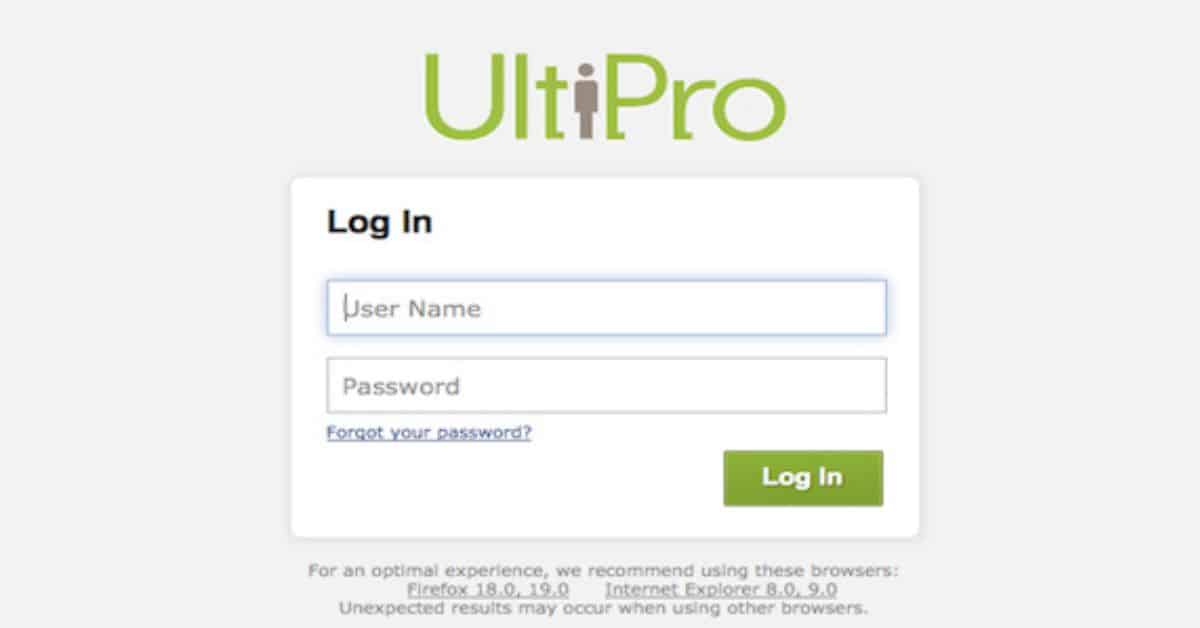The target deadline is approaching and you really need to complete it but suddenly there is a problem with Ultipro? Are you tensed because you can’t login to Ultipro from home? Don’t worry this guide on logging in to ultipro from your home contains answers to all your queries.
There might be a number of reasons why you are not able to login into Ultipro from your home. In this article, we will look into those reasons as well as suggest ways in which you can solve Ultipro login issues on your own.
Ultipro – What the software does?
Ultipro is basically a management software which enables companies or organizations to manage payroll administration, human resource, talent and taxes from home, office or from literally anywhere.
One just needs to login into his/ her Ultipro account for accessing the facilities provided by the software.
Ultipro is based on cloud and it delivers reports which are based on analysis of the business. This report informs whether the business is effectively managed, is working accurately or not.
The main tasks that Ultipro performs is that it automates so many tasks using some pre-configured settings so that there is less manual effort applied into those tasks.
Why I can’t login to Ultipro from Home?
There might be several reasons behind why your attempts to login into Ultipro from your home are failing.
In this section of the article, we’ll discuss those reasons and also their solution so that whenever you have the query ‘why can’t I login to Ultipro from home?’, this becomes your ultimate guide.
Wrong Password
First and the foremost thing that you need to check is the password that you are entering for logging in into your Ultipro account. If you are entering a wrong password in the login attempt, then you won’t be able to login into your Ultipro account.
Using the old version
If you are using an old version of the software Ultipro, then you need to upgrade it to the latest version. Ultipro keeps on updating their software and its very important to have an updated version of Ultipro with you for ensuring smooth working.
Network connection not very strong
Ultipro is based on cloud and you need to have a good internet connection for using this Software. If you are trying to login into Ultipro form a device which has poor internet connection, then you need to check the network connection.
Ultipro is locked on your computer
If the admin of your computer or the IP address on which you’re trying to access the Ultipro is barred from logging into the Ultipro, then you won’t be able to use the software. Try contacting the Ultipro admin for this problem.
Forgot the username for Ultipro login
In case, you forgot your username for Ultipro login and you can’t login to Ultipro from your home, then you just need to contact the Ultipro admin and they will reset your Ultipro username.
We believe that till now you have gone through and tested all the reasons for why you can’t login into your Ultipro account. Below we are providing some methods through which you can fix the login issues in the Ultipro account.
Login into Ultipro
- To login into your Ultipro account; · Go to the Ultipro login portal which is – https://e13.ultipro.com/Login.aspx
- On the login page, enter your Username and Password.
- Once you have entered correct Username and Password, click on ‘Login’.
- The process of logging in is complete.
- If you want to reset your credentials for logging in into your Ultipro account, then do read the next section.
Resetting the Ultipro login
Follow the steps mentioned below to reset your login credentials for Ultipro account.
- Go to the Ultipro Login portal.
- On the login page, click on ‘Forgot Password’.
- It will ask either for your ‘Username’ or for your ‘Username and access code’ to confirm your association with the account. Provide the necessary details and click on ‘Go’.
- The password reset link will be sent to you through an email. Click on that password reset link.
- Enter the new password that you want to keep for your account.
- Click on “Save”.
- The process of resetting the password is completed.
Conclusion
In this article, we have provided some ways in which the issue ‘can’t login to Ultipro form home’ can be fixed. There can be several reasons and almost all of them are discussed in the section titled “Why I can’t login to Ultipro from Home?”
Further, the pathway of entering into your Ultipro account is also there and if you want to reset your Ultipro password, then it is also discussed in the last section. Ultipro is a very effective software and many companies and organizations use it these days.
Keep following us for more interesting tech tips and tricks!