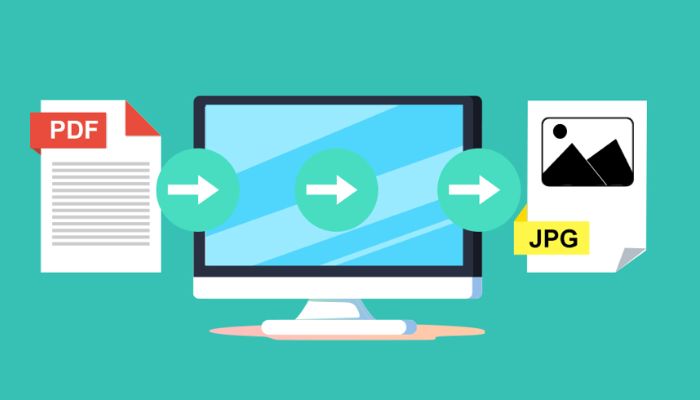The seamless conversion of images to text is akin to alchemy in the digital age – transforming visual data into editable, searchable, and more accessible content. JPEG, one of the most common image formats, often contains valuable textual information that users may want to extract and manipulate. This quest has given rise to a myriad of OCR (Optical Character Recognition) technologies designed to unlock the text within images. Let’s dive into three easy methods to convert a JPG image into editable text, highlighting their strengths and limitations.
Harnessing an Online Image to Text Converter
The first method that offers simplicity and accessibility is using an online OCR service like OnlineOCR.net. This free image to text converter is a powerful tool that allows users to upload images and receive converted text in a variety of formats including Word, Excel, and plain text. What sets this service apart is its straightforward interface and the ability to handle multiple languages, making it a versatile choice for global users.
Pros:
- No software installation required.
- Supports multiple languages and formats.
- Fast and user-friendly.
Cons:
- Relies on internet connectivity.
- Privacy concerns with sensitive data as the conversion is done online.
- Limited by the number of conversions or file size in the free version.
Using Desktop OCR Software
For those who prefer an offline approach, desktop OCR software can be a more secure alternative. Programs like ABBYY FineReader or Adobe Acrobat offer advanced OCR capabilities. They come with more robust features such as batch processing, advanced editing, and superior recognition accuracy. Such software is often favored by professionals who handle bulk conversion tasks and require more control over the OCR process.
Pros:
- Works offline, offering more data security.
- Higher accuracy with advanced editing tools.
- Capable of handling large volumes and multiple documents.
Cons:
- Requires software purchase and installation.
- Can be more complex to use than online tools.
- System resources intensive, requiring a good performing computer.
Tapping into Smartphone Apps
In the mobile-first world we live in, OCR has not been left behind. Smartphone apps bring the power of text conversion into your pocket. Applications such as Text Fairy for Android and Prizmo for iOS provide a convenient way to convert JPG images to text on-the-go. With the camera of a smartphone, these apps can capture information from everything from documents to billboards, converting it into editable text with a few taps on the screen.
Pros:
- Portable and convenient, can be used anywhere.
- Immediate use without the need for a computer.
- Typically user-friendly with intuitive interfaces.
Cons:
- Varies in accuracy and may struggle with complex layouts.
- Limited editing and formatting options compared to desktop software.
- Quality of the conversion can be dependent on the camera’s quality and lighting conditions.
Maximizing OCR Accuracy
Regardless of the chosen method, the quality of the input image greatly influences the accuracy of the OCR output. High-resolution images with clear, unambiguous text yield the best results. It’s also essential to ensure that the text is as straight as possible and well-lit. In the case of handwritten text, individual variations in handwriting can pose a challenge, and while OCR technology continues to improve, it is not infallible. Enhancements in machine learning and AI are continuously being integrated into OCR tools, aiming to reach near-perfect accuracy rates.
You must check, How To Merge PDF Files In Windows Laptop?
The Future of OCR
As technology strides forward, the evolution of OCR is expected to incorporate more sophisticated AI elements. Anticipate features like contextual understanding, where OCR tools will not only recognize text but also its meaning within the context of the image. The potential of OCR is vast, and its continued development will undoubtedly offer even more seamless integration of textual information from the visual world into our digital repositories.
The quest to turn the written word, captured in an instant within a frame, back into its malleable digital form is both a technical challenge and a window into the future of information management. The ability to extract text from images bridges the gap between the analog past and the digital future, unlocking the flow of information, and ensuring it remains at our fingertips, ready to be reshaped, analyzed, and understood in new, dynamic ways. Whether for personal use, academic research, or business intelligence, the tools we discussed empower us to convert static text trapped within images into active, editable content that can travel across platforms and be preserved for the future. This is not just conversion; it is a transformation with the potential to revolutionize the way we interact with text in our daily lives.