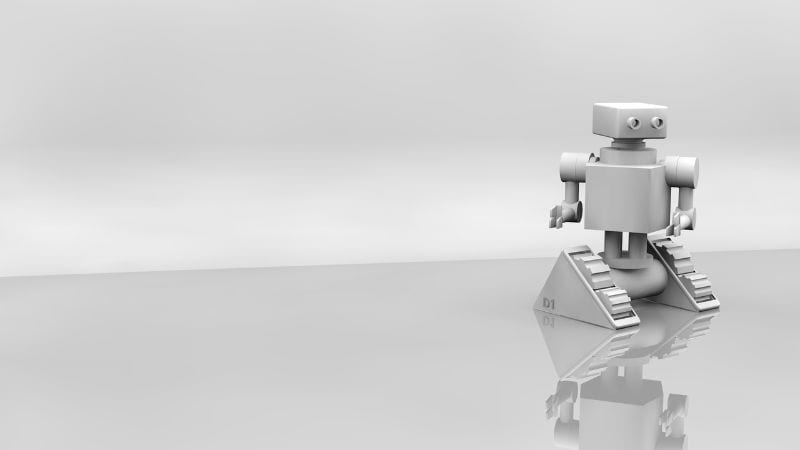Companies are always looking for ways to improve their productivity. Businesses are always on the lookout for new technologies that might help them meet their growing needs, whether those needs be for operating complex enterprise programmes or storing vast quantities of data.
These days, businesses want optimum solutions for their on-premises data so they can increase productivity. When speed is of the essence, a virtualized data architecture using Virtual Machines is the way to go.
While most businesses employ virtual machines for less crucial tasks, they may be put to use for any kind of computer operation. Virtual machines (VMs) are typically used for resource testing, running outdated operating systems needed for legacy systems, software development and testing, and server consolidation.
To stay up with the rapid advancements in technology and to succeed in today’s cutthroat business environments, virtual machines are the answer. Assuming the necessary technological conditions are satisfied, setting up a virtual machine solution is simple and fast. The maintenance and mechanics of virtual machines are also taken care of, so organisations can focus on reaping the benefits.
Read on to find out how do technologies such as virtual machines and containers help improve operational efficiency?.
What is a Virtual Machine and How Does it Work?
In place of traditional hardware, a virtual machine might instead rely on software. A virtual machine is a software implementation running on a physical (host) computer that may simulate the operation of a different machine or operating system. Virtual machine (VM) refers to a software that creates a virtual computer system within another computer.
In a virtual machine (VM), the operating system and any programmes installed within it are completely separate from the host system and any other VMs sharing the host. The guest operating system of a virtual machine (VM) might be the same as the host OS or another VM’s OS, thus the name.
A virtual machine (VM) is a software implementation of a computer system within a file (sometimes referred to as a “image”). It is often possible to run another OS within it, as if it were a completely independent computer. Like many people’s work PCs, it may serve as the hub of the user’s whole computing experience.
When using virtual computers, you may isolate their benefits from the rest of the system. This guarantees that the VM’s software will not have any negative impact on the host OS.
The virtual machine (VM) simulates the performance of a physical computer. A user connecting to a VM typically has no idea that they are entering a simulated environment. Virtual machines (VMs) allow for the independent configuration, updating, and removal of guest operating systems and their applications without impacting the host or any other VMs.
When Should You Use a Virtual Machine?
With virtual machines, you may get more out of your hardware by running many operating systems on one computer. Those who already own a Mac but require access to Microsoft software need only set up a Windows virtual machine. Another use for virtual machines is to allow PC programmers to test how their apps would look on Macs.
- Construction and release of cloud-based software.
- Make a copy of your current OS for safety’s sake.
- Conducting evaluations of OS releases, such as Beta versions.
- In order to access malicious files or use antiquated software, you have installed an antiquated operating system.
- Using a programme or app that was designed for use on a different platform.
- Create fresh settings to facilitate the rapid execution of development test cases.
Virtual machines (VMs) are also being considered as a means through which enterprises may protect themselves from outside attacks. If your virtual machine (VM) is ever hacked, you may either remove it or restore it from a snapshot. Because it is separated from the host and other virtual machines, the danger is contained within the VM itself.
Companies use virtual machines (VMs) when they need to use a variety of operating systems and CPUs for a single task. For example, your IT department may need to run graphics-intensive gaming software alongside customer service databases on the same server, or your quality assurance team may need to test several web servers and tiny databases simultaneously. In a word, yes.
Virtual machines (VMs) may be used by DevOps for continuous integration and delivery. Or perhaps your company need a setting whereby it can operate both new and old workloads, including legacy applications.
Try this Strategies to improve IT Productivity and Efficiency
Get Rid of Extra Programmes:
Virtual machines can’t function without the specialised drivers or software found on virtual servers. Because the host computer supplies the OS, a virtual machine doesn’t have to install its own software. That’s why it’s not a good idea for administrators to put drivers or programmes on virtual machines themselves.
Unwanted software can lead to system instability, downtime, and a decrease in IT efficiency and productivity. In order to boost performance, it is necessary to remove unused software and drivers.
Proper Resource Allocation:
Allocating hardware resources correctly requires monitoring the performance of virtual machines. Each computer needs adequate hardware resources for virtualization technology to work with a host server. When a virtual machine is overworked, the whole network is at danger.
To maximise output and efficiency, solid resource allocation practises must be used.
Update Hardware:
Maintaining an up-to-date hardware setup is essential for peak performance. Virtual machines can only work properly with up-to-date hardware. To get the most out of your hardware, you should always use the most recent BIOS and firmware versions. Regular patch cycles should be maintained, and these vital pieces of hardware should be closely checked.
Most IT pros overlook patch maintenance, despite its importance to the virtualization ecosystem as a whole. Therefore, critical vulnerabilities and malfunctions arise if hardware is not routinely fixed. The efficiency and effectiveness of your IT and machines may both benefit from regular hardware updates.
Limit Virtual CPUs:
Virtual machines might have a limited number of virtual central processor units thanks to virtualization technology. If you wish to maximise performance, it makes sense to use a small number of virtual CPUs.
Due to not needing to wait on the main host’s resources, a single-vCPU virtual machine is more effective. Reducing the number of virtual CPUs (vCPUs) can improve performance in a virtualized environment.
Motion Network Setup:
The configuration of the network is equally crucial when establishing a virtualized environment. Administrators should set up a dedicated network for each virtual machine to prevent lag and buffering while talking to the host server.
Make sure there’s adequate storage space for data on this network to survive the relocation. To guarantee the safety and speed of data transfer essential for certain workloads, virtual machines have their own mobile network.
Restrictions imposed by the hardware:
Virtual machines typically run in a virtualized environment. A limited number of virtual machines can be hosted by each host server. Therefore, in order to keep host performance at a high level, administrators shouldn’t overuse hosts.
Sharing hardware resources efficiently is a balancing act that IT workers must master. Therefore, hardware mapping is an integral part of any virtualized setup.
Summing Up
In the end, company owners should be ready to dive headfirst into the world of virtual technology. It is crucial to be familiar with the processes involved in creating and maintaining a virtualized setting. The benefits of working with virtual machines are substantial, but only once you master the many nuances involved. However, it is essential that your technological endeavours support your overall business objectives.
Virtual machines are crucial because they cut down on the money needed to maintain hardware. This system is meant to function in tandem with the host server virtually. Implementing the aforementioned strategies will raise IT productivity and fuel corporate expansion.