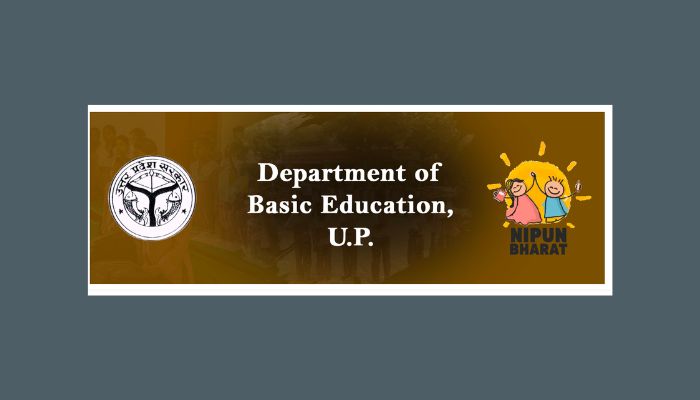Indian state governments are working tirelessly toward making education accessible to every single child in their state. “Mission Prerna Utter Pradesh” is among those efforts that are giving free basic education to all children with a special focus on fundamental learning skills such as the ability to read with comprehension as well as do simple calculations in maths. Read the blog below to learn more about this program and how to register yourself on www.prerna up.in login portal.
What is Mission Prerna?
The “Mission Prerna” is an initiative by the government of Utter Pradesh in order to better the quality of education received by the students in over 160,000 schools. According to many studies and surveys done by the government and independent bodies, it was found that most of the students learning in Government schools do not have foundational learning skills.
This was the case due to many factors, one of which was a lack of support from the teachers focusing on children’s fundaments. Also, many of the parents whose children were studying in schools are uneducated, so they themselves do not know the importance of having strong fundamentals.
The main motive of “Mission Prerna” is to create an environment where schools, teachers, headmasters, education administrators, and education resources people understand the meaning of providing strong fundamental knowledge to their students. With a strong foundation, these children can now be involved in lifelong learning as well as higher education without any issues.
“www.prerna up.in” is an online portal developed especially for this program so that students and teachers from classes 1 to 5 can access its education resources in the state’s 160,000 government schools from the comfort of their homes. Besides that, they also have a smartphone application through which you can get the content of the website more easily.
More About Mission Prerna Benefits
The whole “Mission Prerna” initiative is a very strong and much-needed step toward a better quality of education provided to the children of Utter Pradesh. Now with the addition of an online portal, it has become much more easier to get access to learning content for both students and teachers. It has also encouraged children to get enrolled in government schools.
There is no registration fee and all the courses as well as resources given if available for free. However, you need to have a profile on the Mission Prerna login portal. There is no discrimination against any students based on their gender, caste, race, or other aspects.
In fact, the government has made special interventions to provide equal educational opportunities for children belonging to the Scheduled Tribes, Scheduled Castes, and the poorest part of society. Students will get to experience educational activities related to culture and communication. This includes environment and science as well as training in a sense of social justice
Overview of Mission Prerna Website
To go to the official website, all you need to do is enter “www.prerna up.in” into your preferred web browser address bar. On the homepage, the top section is dedicated to directing you to various educational resources given by the program like Student’s Corner, Notice Board, Teacher’s Corner, Talent Hunt, Bank Data Upload, KGBV Locator, and others.
The Notice Board section will have information about Government orders, circulars, and tenders/RFPs. This section is mostly for teachers to get updates about what is going on inside the program and future timelines.
Similarly, in Students corner you will find “E-pathshala” where you can attend class or get in touch with your teachers in case you were not able to make it to the school. “Learning Material” will provide you with all the books and reference materials for both your fundamental education and class based education. You will also find “Poster and Charts” to help with the virtualization of their fundamentals.
In Teacher’s Corner, there are a lot more options and most of them are curated toward their guidance. Firstly, there is an “Important Document” section and it does as the name suggests, hold all the important documents related to the program in one place.
There is also, “Teaching Learning Material”. This is to help them understand all the do’s and don’ts when providing students with fundamental education. Other than that, you will see the “Announcement” section, “Establishment Matters”, “Lesson Plan”, “School Readiness”, and others.
How to Register on Mission Prerna Login Portal
- Open web browser, either on your phone or your computer.
- Visit “Mission Prerna” official website by searching for it.
- Now, on the homepage, look for “Teacher’s Login” or “Student’s Login” then click on it.
- Once you are on the new page, look for “New Registration” followed by the respective year.
- Enter all the details into the form. Make sure to have an active email address as well as phone number. These will be needed for further steps.
- Type in “Captch” code and then click on “Register”.
- You will now be asked to verify your email ID and number using OTPs.
- After you have successfully verified, you are now good to go.
- Simply go back to the homepage, then click on “Login” button.
- Enter your registered phone number and authenticate it.
- You will now be able to access your profile and make use of all the educational resources given by the “Mission Prerna” program.
In case you find trouble during login process such as you forget your password, then click on “Forget Password” button and then type the “Captcha”. You will be asked to verify your identity. Once you do that, you will be able to set a new password for your profile.
Conclusion
“Mission Prerna” also known as “Nipun Bharat” is an initiative by the Government of Utter Pradesh to provide free fundamental education such as comprehensive reading skills and solving basic maths calculations to all the children learning in over 160,000 schools. To make it easier for students, parents, and teachers they also have developed an online website as well as a mobile application. To know more about this program and “www.prerna up.in” login portal, read the blog above.