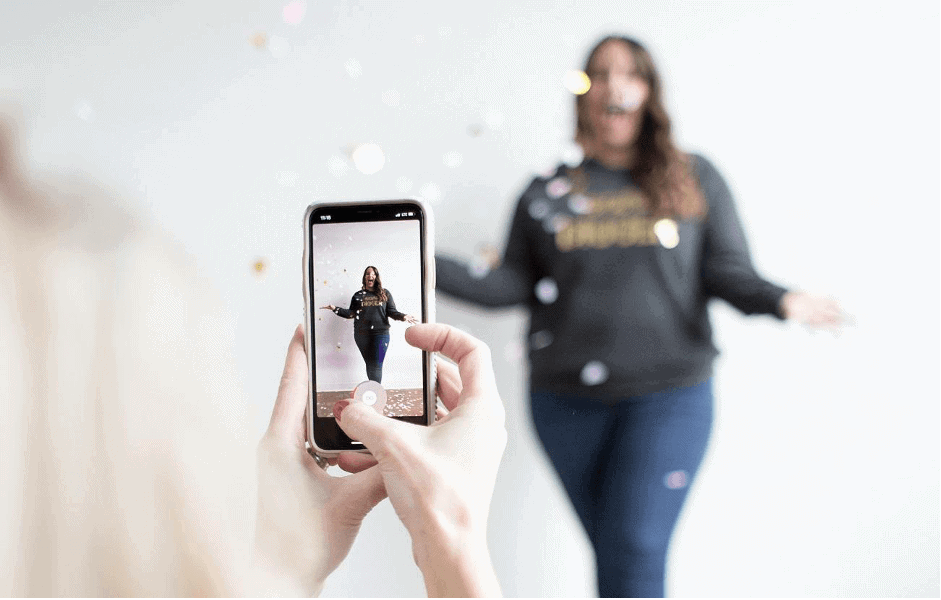There is no denying the popularity of TikTok has skyrocketed in recent years. TikTok is currently the second most popular social media platform among American youths, after Facebook and Instagram.
TikTok attracts users seeking worldwide visibility and possible celebrity, but with such popularity comes the possibility of abuse, mockery, and bullying. TikTok has been singled out for its invasive data-collecting practices and potential for stalking and phishing, even though user privacy is generally an afterthought on most social media platforms.
TikTok has several privacy-enhancing tools and settings, and it’s crucial to be familiar with them whether you use the platform or if your children do. Listed below are six options that may be used to make your TikTok experience safer by limiting exposure to spam, abusive remarks, and graphic content.
List of TikTok Privacy Settings to Check Before You Begin Posting:
Find out who has been checking out your TikTok page.
TikTok’s vast audience is a massive attraction for many of its users. This is an opportunity for your work to be viewed by people worldwide. However, you might not want your TikTok account to be seen by everyone, such as bullies or even members of your own family.
PrivacyCircuit.com has researched the best security features and condensed them into the following best practices Starting with profile views. Fortunately, you can quickly see who has viewed your profile in 3 steps:
Go to your TikTok profile and hit the three-dash menu in the upper right corner.
Go to Privacy by tapping Settings and Privacy.
Tap Profile views and turn on Profile view history.
You can now see who has looked at your profile in the past 30 days. You can block someone if you don’t want them to be able to see your profile or videos.
Don’t want users to view your TikTok profile? Block their accounts
You may block an account if you don’t want it to view your profile for any reason, including harassment, stalking, or just plain weirdness.
To begin blocking, navigate to the user profile.
Next, press the three-dash icon in the upper right corner.
Finally, choose Block from the drop-down option that displays, and repeat this action if requested.
If you block an account, it cannot interact with yours in any way, including seeing your profile, sending you messages, or even finding you through a search. A blocked account could still see your video if it is part of a duet or if you are co-hosting a Livestream.
Control Who Can See Your TikTok Account by Making It Private
Making your account private, which means only those you actively allow may access your profile and videos, is the simplest approach to safeguard your privacy on TikTok. To keep your account private, follow these steps:
• Select Profile from the navigation bar at the bottom of the page,
• In the upper right, tap the three-dash menu,
• Navigate to Settings and Privacy, then Privacy,
• Turn on Private Account.
Only users you accept may follow your profile and see your videos when you switch to a private account. However, existing followers can continue to follow you. If this is an issue, you will need to manually block any users who do not want to watch your videos.
Prevent Downloads of Your TikTok Videos
By default, anybody who comes onto your TikTok video can download it using the app’s built-in video download tool. You can disable this option if you don’t want other users to be able to download your videos on their devices.
To turn off video downloads: navigate to the “Profile” tab, then “three-dash menu,” and then “Settings and privacy“;
then “Downloads” under the “Interactions” heading;
then choose “Off” on the toggle switch.
This setting will only prohibit the most common method of downloading videos from TikTok. However, other techniques, such as screen recording apps, third-party tools, and shortcuts, can still download your videos.
Keep a Safe and Enjoyable TikTok Comment Section
Comments on any social app, including TikTok, may rapidly turn vicious. Fortunately, there are various elements hidden in your TikTok settings that might assist you in moderating your comments and removing spam and abusive remarks.
Go to Profile, tap the three-dash menu, then press Settings and Privacy;
then go to Privacy and tap Comments to find how you want to set up your comments. Think about changing these settings:
• Who can leave comments on your stories and videos: Choose from all of your Fans, users that you also follow, or No one.
• Comment filters: You can filter all comments, spam and offensive comments, or remarks with certain keywords. All comments that have been filtered will be obscured until you approve them one by one.
• Comments Management: This is where you can look at the comments that have been filtered and choose “Approve” or “Delete” to decide which ones will show up below your videos.
Prevent Strangers/Stalkers’ Direct Messages on TikTok
While most TikTok videos are for everyone to see, direct messages aren’t as obvious and apparent. Some folks use direct messages to harass, intimidate, and spam others. There is, however, a technique to assist in avoiding this from occurring to you.
Go to Profile, then to the Three-Dash Menu,
Then, Settings and Privacy, tap on the Privacy option,
choose Direct messages and change these settings:
• Who has access to send you direct messages: Choose from users following you back, People you’ve messaged, or No one.
• Message Preference: When you enable Filtered requests, messages from users TikTok suspected of being harmful or spammy will display in your filtered requests til you respond to them.
Also Read, Strategies To Increase Your Conversion Through Reels
Final Words:
Finally, we hope that you feel confident in publishing on your TikTok account, knowing that we have covered all the bases regarding privacy settings. However, the best approach to have a safe and enjoyable time on the site is to keep up with the latest news and read the privacy policies on the TikTok platform.